8 Tips on How to Position Keywords on Resumes and Where to Find Them

A keyword is a term that indicates that your skills, talents and experiences can help add value, meet goals and enhance productivity for a corporation who are seeking to hire staff.
Tip #1. Search through job postings and descriptions and look near the top of the post to note relevant important duties of the job. See simplyhired dot com and indeed dot com for job postings.
Keywords can also be defined as phrases that are used by recruiters to search databases for resumes that match position requirements.
Tips #2. The keyword site Juju (job dash search dash engine dot com) has a complete list of titles that you can use to search for keywords. Try adding these keywords to the bottom of your resume. Another great source is wordle dot net for more creative list of relevant keywords.
Susan Whitcomb has indicated that some researchers have indicated that companies look for an average of 3 to 6 keywords on resumes.
Tip #3. Reading professional association newsletters, online bios and attending conferences are the best ways to capture relevant keywords, niche specialties and the latest information on technology essential for job seekers and career changers. Showcase your professional knowledge of the latest techniques for accomplishing goals on your resume, LinkedIn and bio.
To increase your candidacy for your targeted job search to yield results among thousands of other applicants,
Tip #4. Use multiple variations of keywords throughout the resume as ATS systems are looking for several instances of competencies..
Don’t’ falsify your skills sets. That is dishonest and not a good practice for motivated job-seekers and career changers.
Tip #5. Position keywords near the top of the 1st page (within the first 20 to 24 lines) or in the first job descriptor on your resume or LinkedIn profile. If these can be seen on the computer screen without scrolling, hiring professionals will be able to take note quickly.
Tip #6. Add accomplishments next to your targeted keyword for more value.
Tip #7. Don’t forget to include geography as a keyword. Many companies would appreciate saving on relocation costs for their ideal candidate.
Tip #8. When submitting resumes via email, add targeted keywords in the file, properties, and summaries sections to re-inforce your skills.
Remember most job applicants will have their cover letter, resume, bio taken through an applicant tracking system that has assess skills levels based on keywords. Next a human eye will look over your targeted skills resume. Keep your job-winning resume among the top of the pile with researched, niche skills and relevant phrases for your ideal company to invite you to engage in a discussion.
To learn more about job-winning resumes and relevant keywords, see http://www.jobwinningresumes.net or connect on FB at http://www.facebook.com/letmewriteit4u
Article Source: http://EzineArticles.com/?expert=DebraAnn_Matthews
http://EzineArticles.com/?8-Tips-on-How-to-Position-Keywords-on-Resumes-and-Where-to-Find-Them&id=7507232


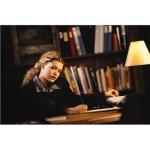


 Facebook is more and more becoming a ‘second home page’ for organizations on the web and has recently developed a number of innovative options for Pages to get increased traffic through the tried and true techniques of search engine optimization. Making use of important web optimization tactics on your Facebook Page can help you to progressively acquire more Facebook devotees. Search engine optimization reveals your Facebook Page to Facebook\’s total user base. In fact, Facebook has taken big steps to improve its own web optimization in recent weeks and months, increasing its own worth and creating opportunities for Page managers to benefit immediately.
Facebook is more and more becoming a ‘second home page’ for organizations on the web and has recently developed a number of innovative options for Pages to get increased traffic through the tried and true techniques of search engine optimization. Making use of important web optimization tactics on your Facebook Page can help you to progressively acquire more Facebook devotees. Search engine optimization reveals your Facebook Page to Facebook\’s total user base. In fact, Facebook has taken big steps to improve its own web optimization in recent weeks and months, increasing its own worth and creating opportunities for Page managers to benefit immediately. By
By 
